Working with Telegram support bot
For rapid interaction with the MITIGATOR development team, a Telegram-bot is used.. This communication format is not a registered call to technical support, but allows you to quickly get advice on setting up and operating MITIGATOR.
The features of the bot are described below. You can also send the /help
command to get help on how the bot works. The bot understands calls through
private messages or through messages in group chats that it is a member of.
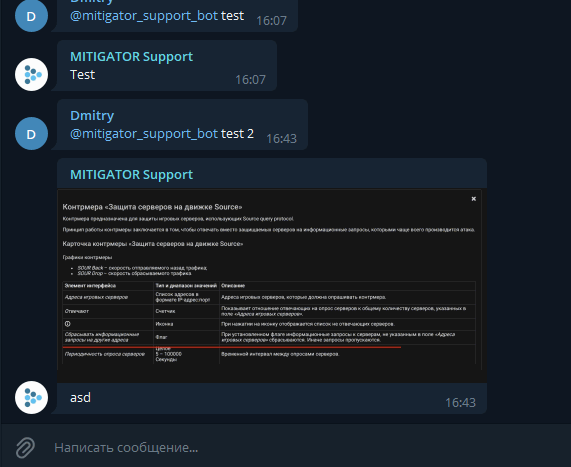
To send an appeal, you must specify the name of the bot @mitigator_support_bot
in the text of the message. The bot name can be specified anywhere in the text you enter.
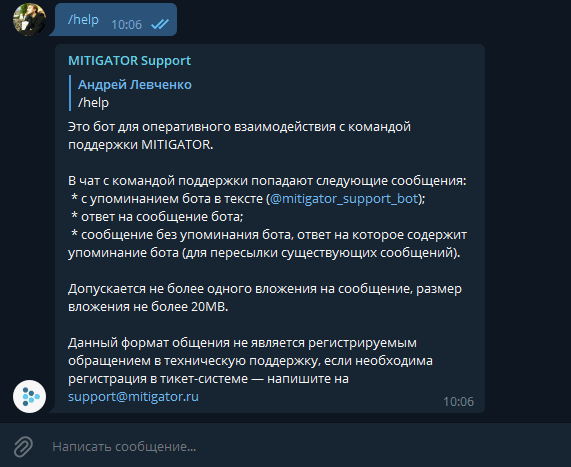
A message can be sent to the support chat without specifying the bot name in the body of the message if:
- it is a response to a bot message;
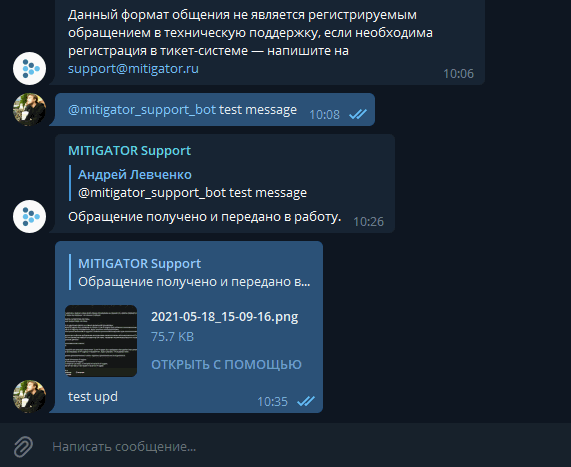
- it is a message that was sent without mentioning a bot, after which it was answered by others with a mention of a bot.
With this method of sending, the text of the second message will not be sent to the bot.
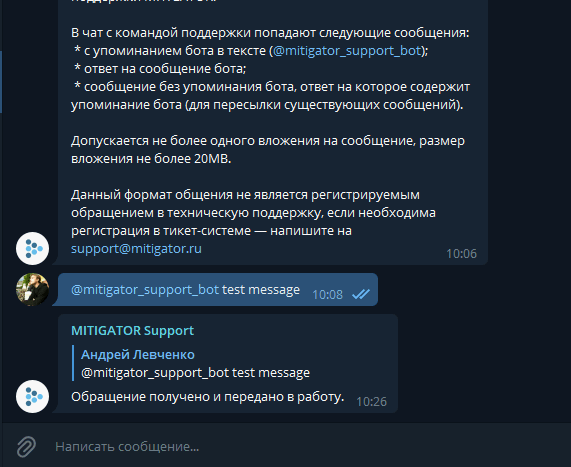
The sent message will be received by the MITIGATOR team to analyze the user’s problem and prepare a response. When the response is prepared, the specialist will respond to the message. The user will receive a response in the same chat from which they sent the request.
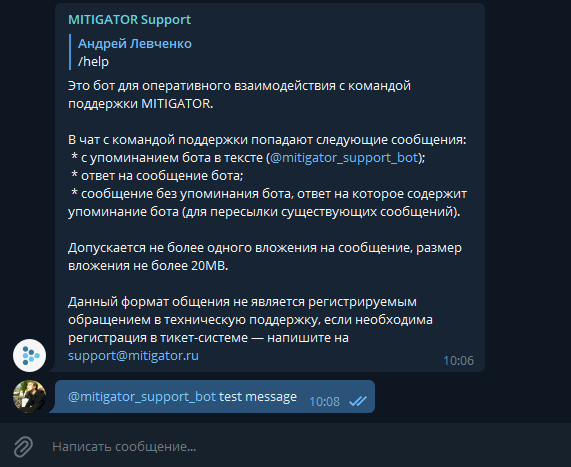
The appeal to the bot can contain attachments, but no more than one file in one message. The file size must not exceed 20MB. This is convenient for providing MITIGATOR specialists with detailed information on the user’s problem.
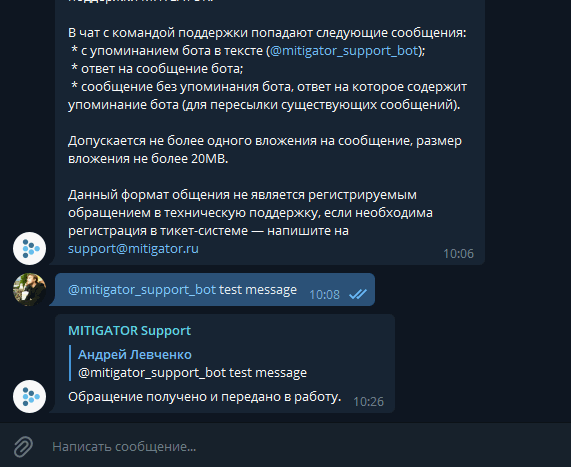
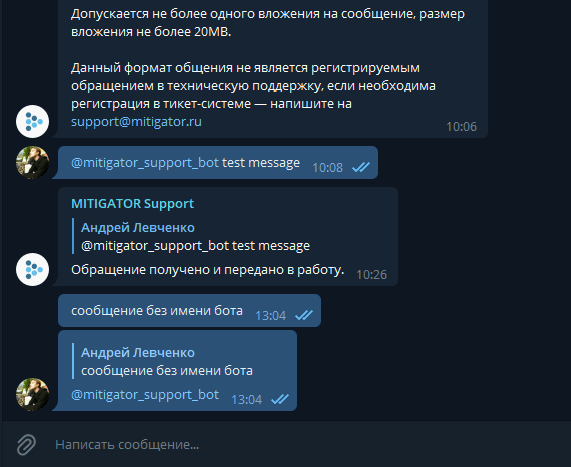
In order for specialists to quickly respond to a request, it is advisable
to provide information about the state of the system components. To collect
the necessary information, you can run script in /srv/mitigator
and attach the resulting archive support_archive_$HOSTNAME-$DATE.tgz to the message.